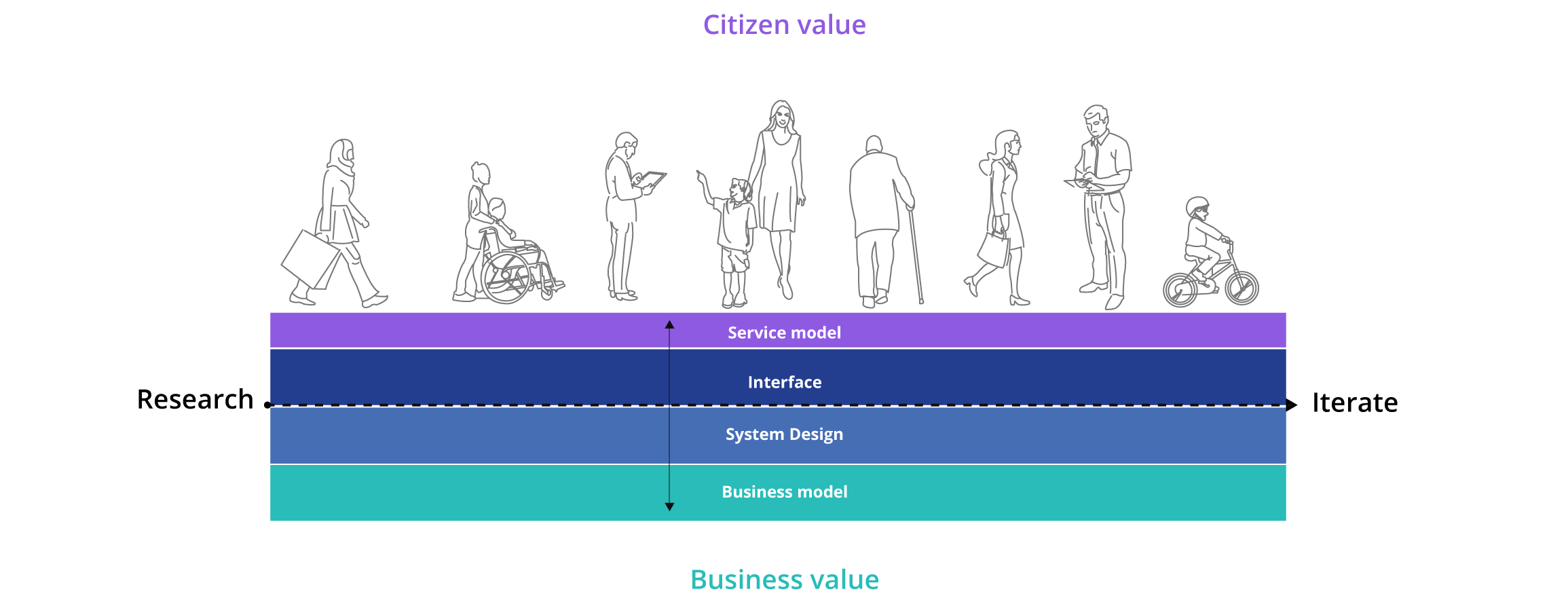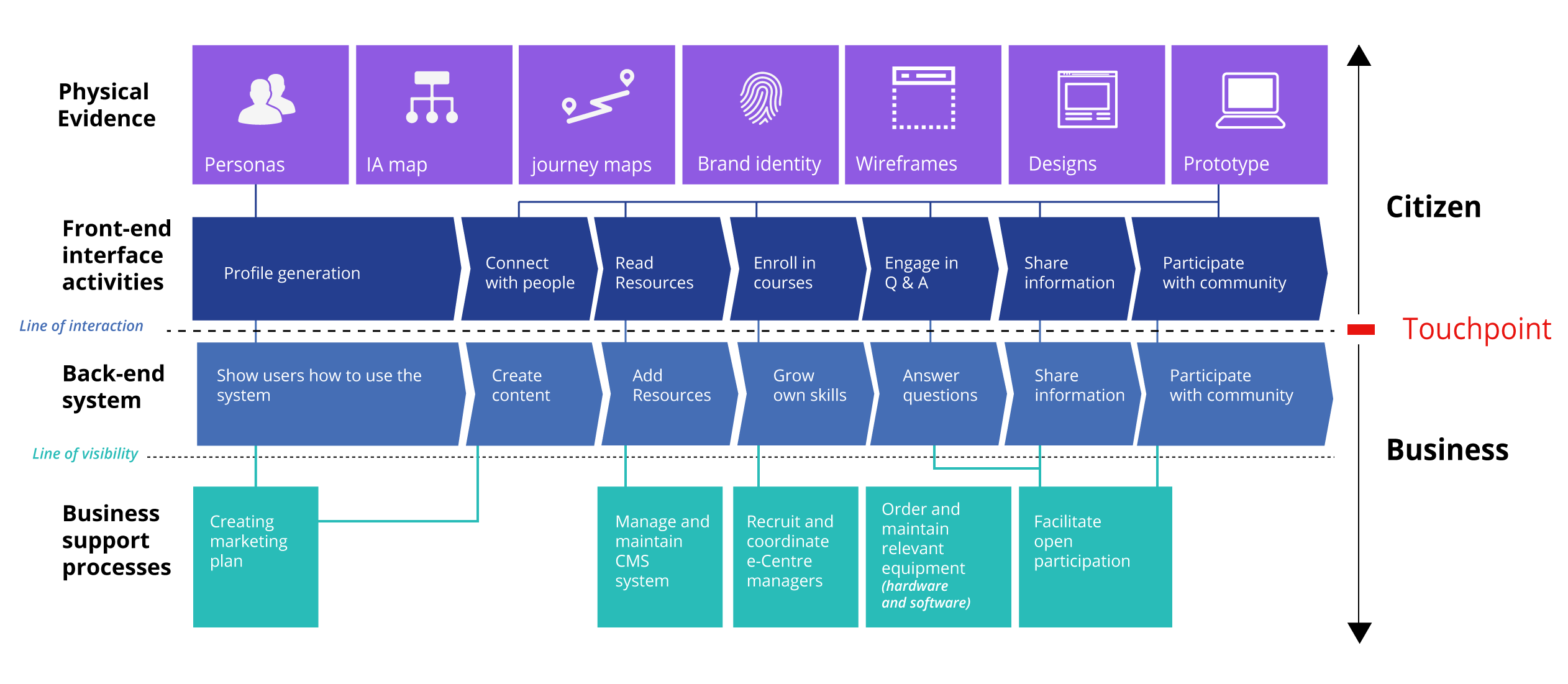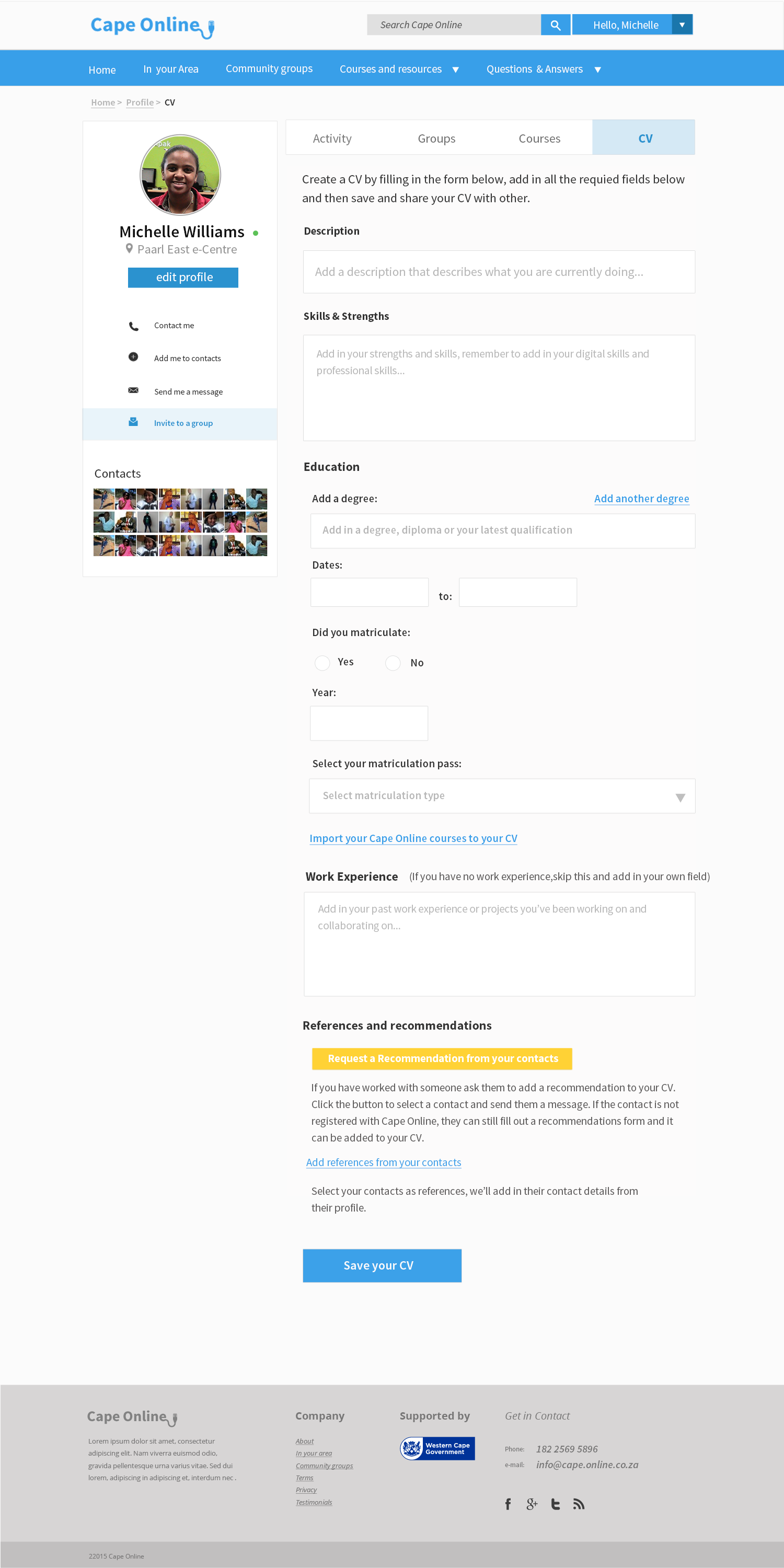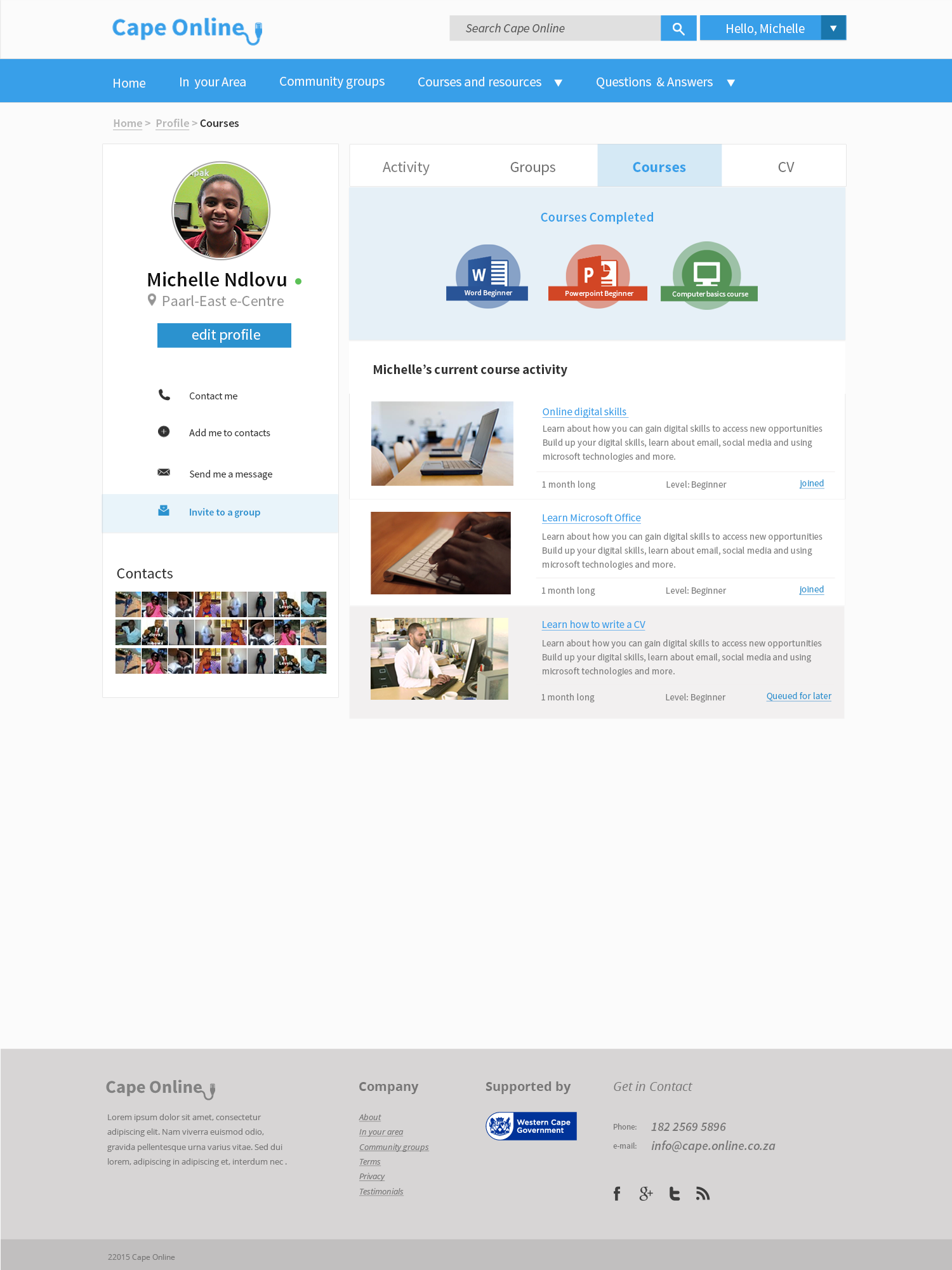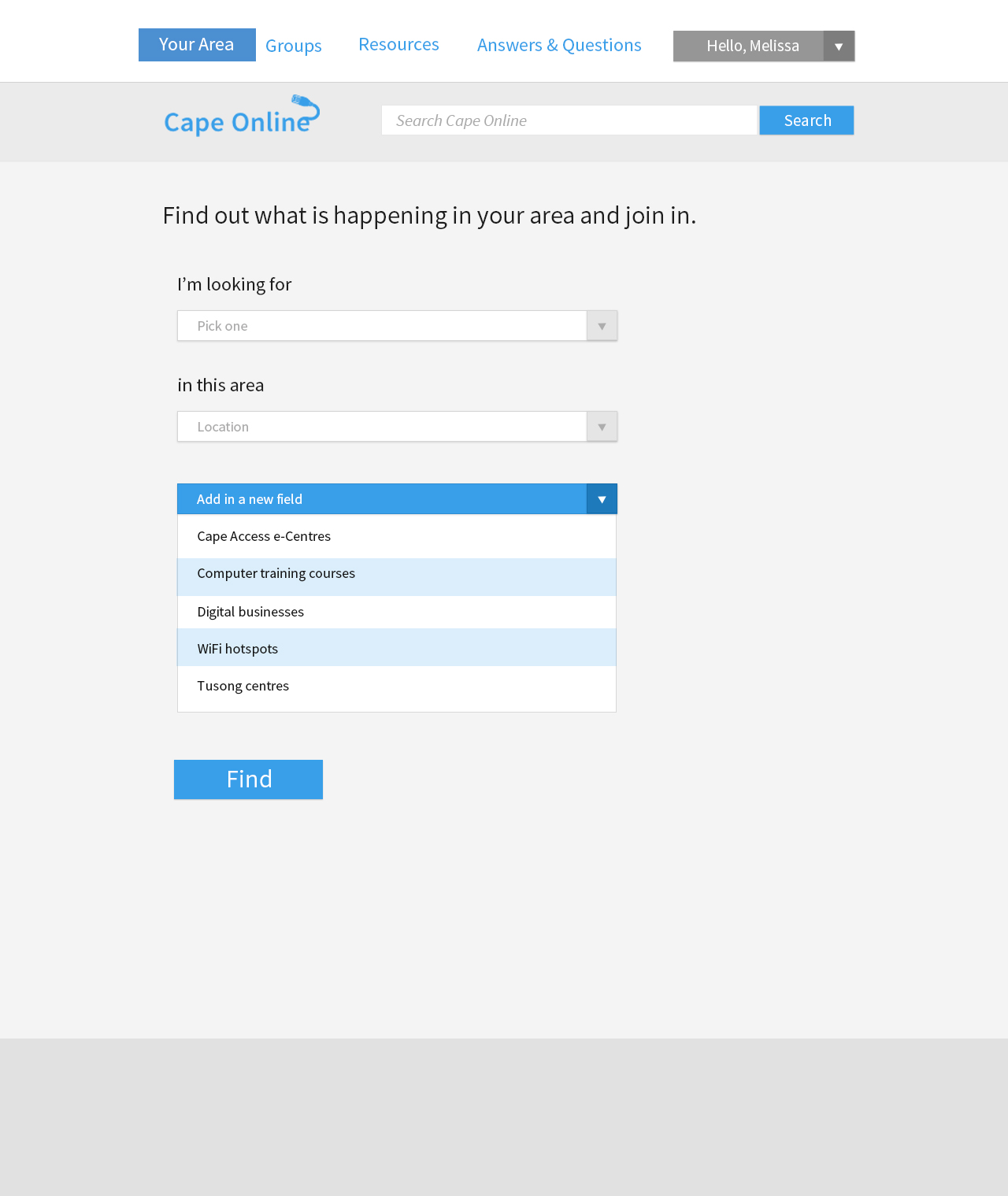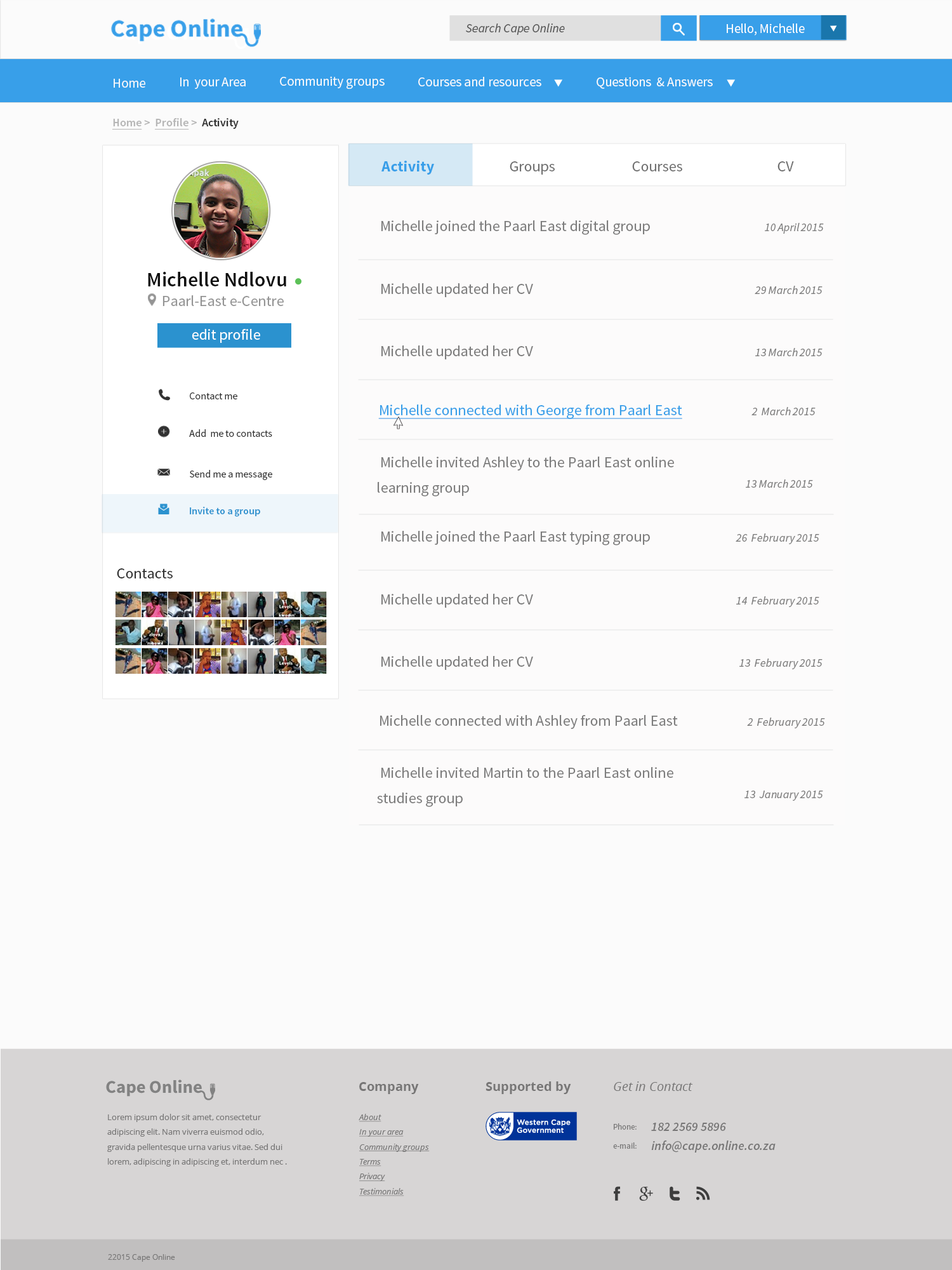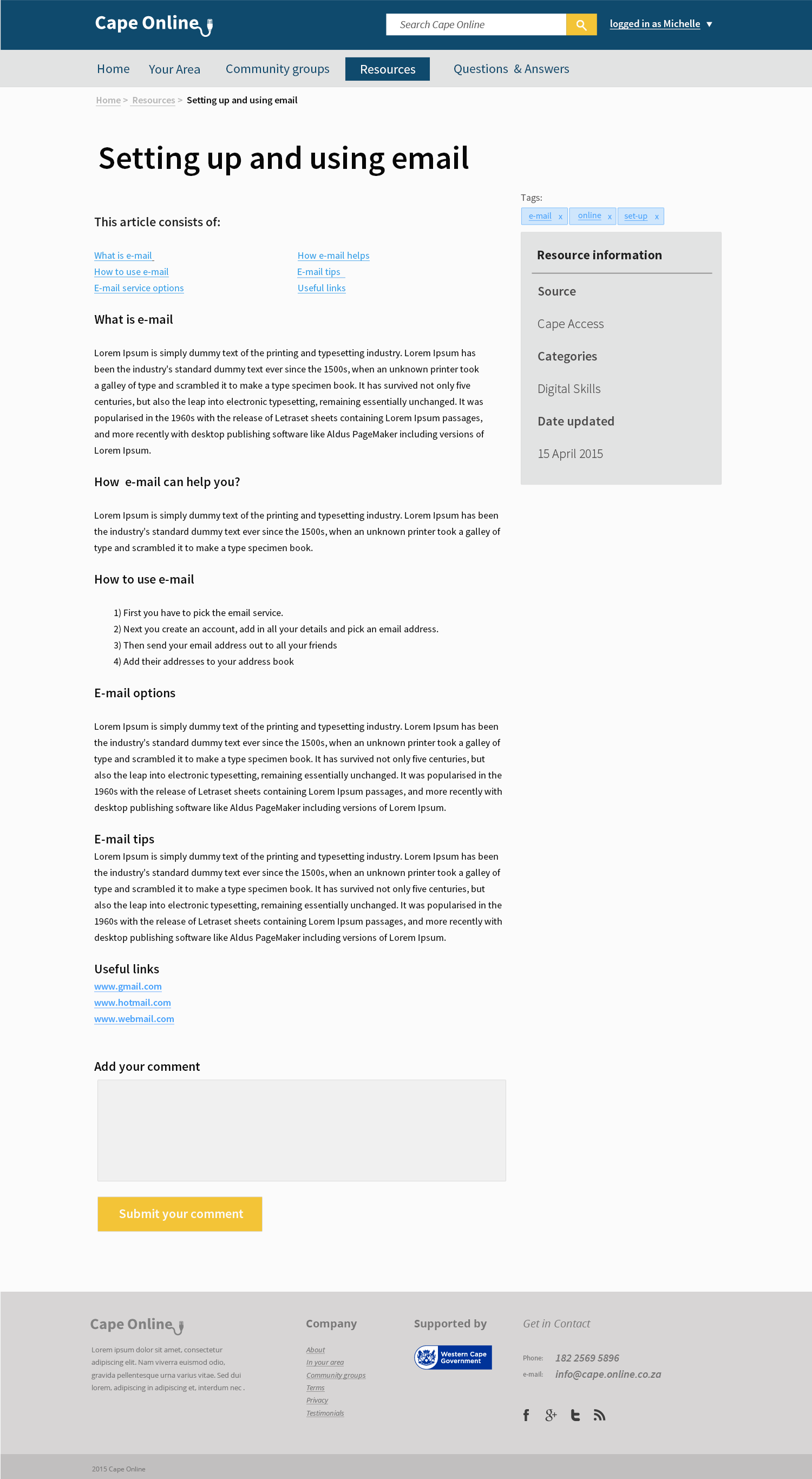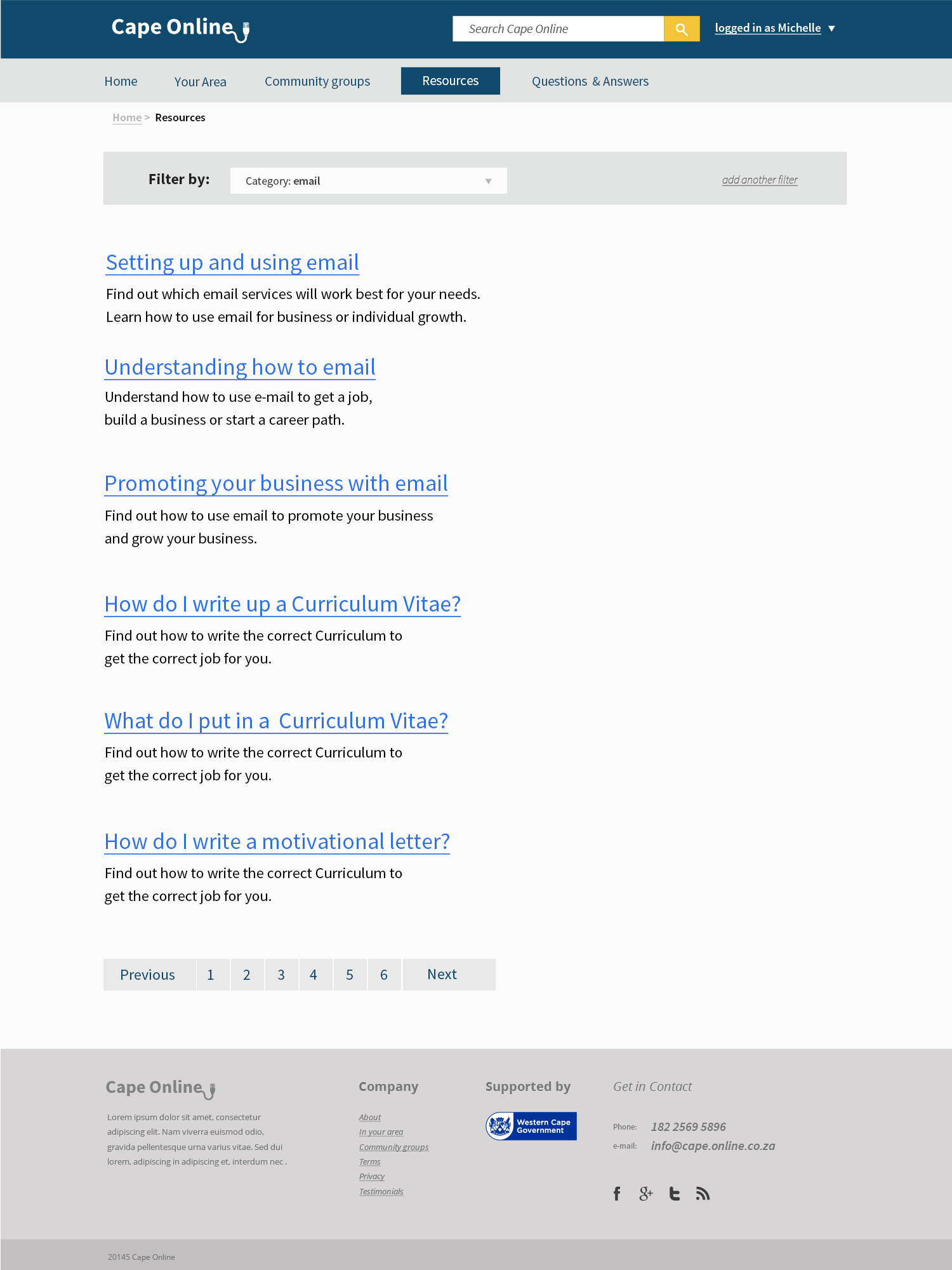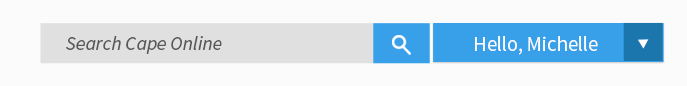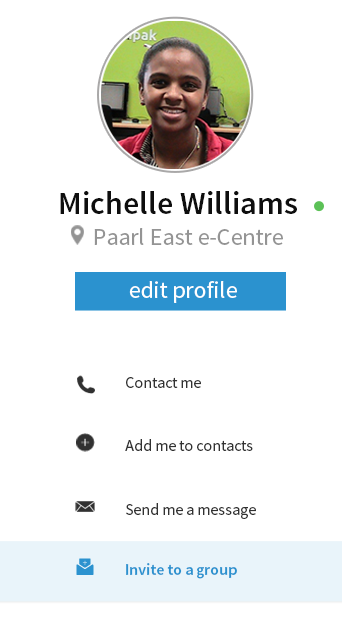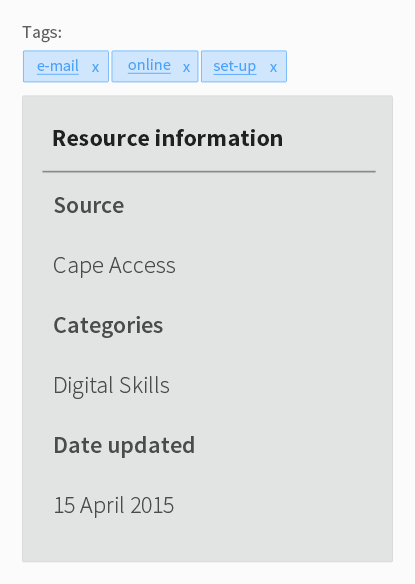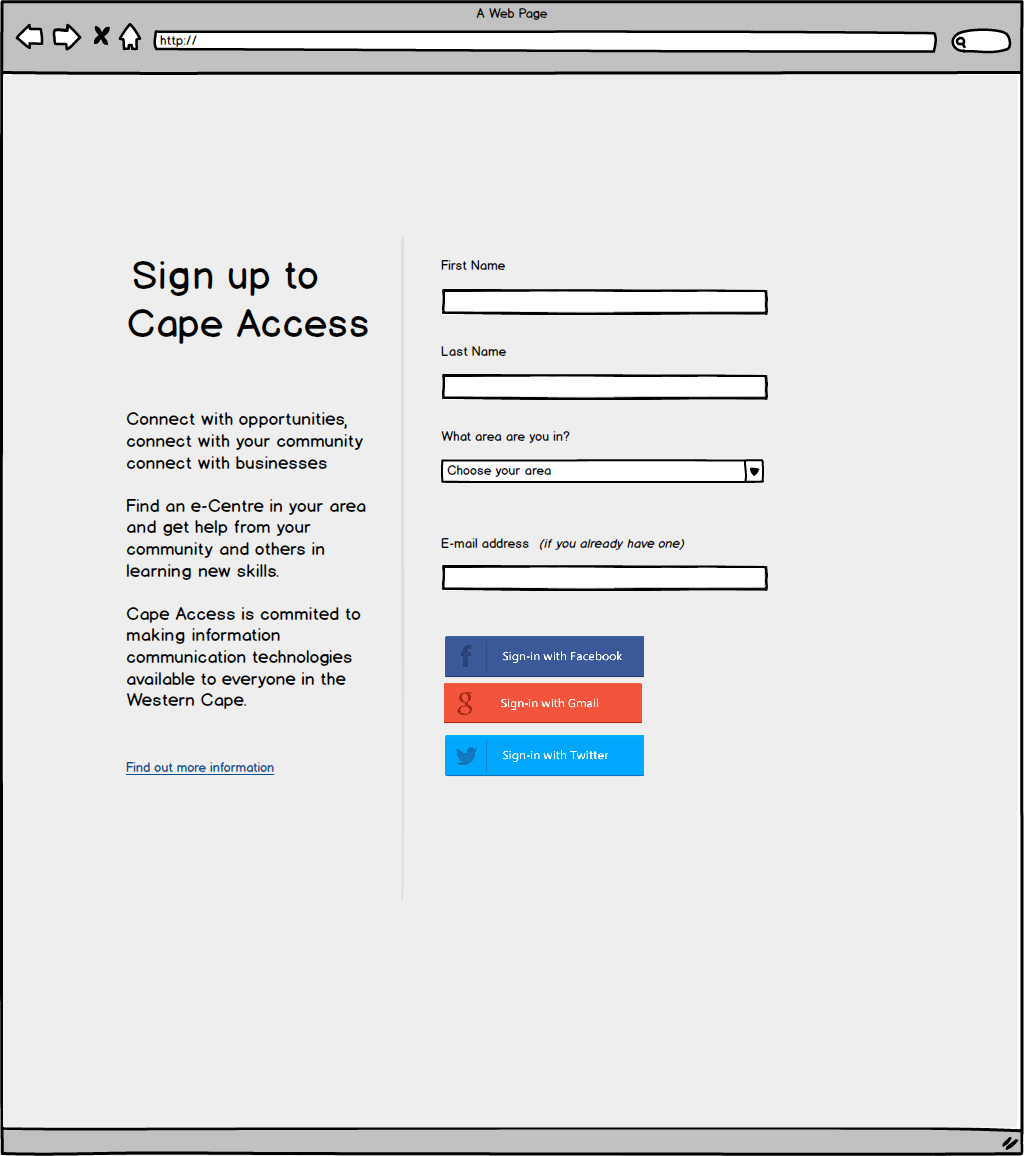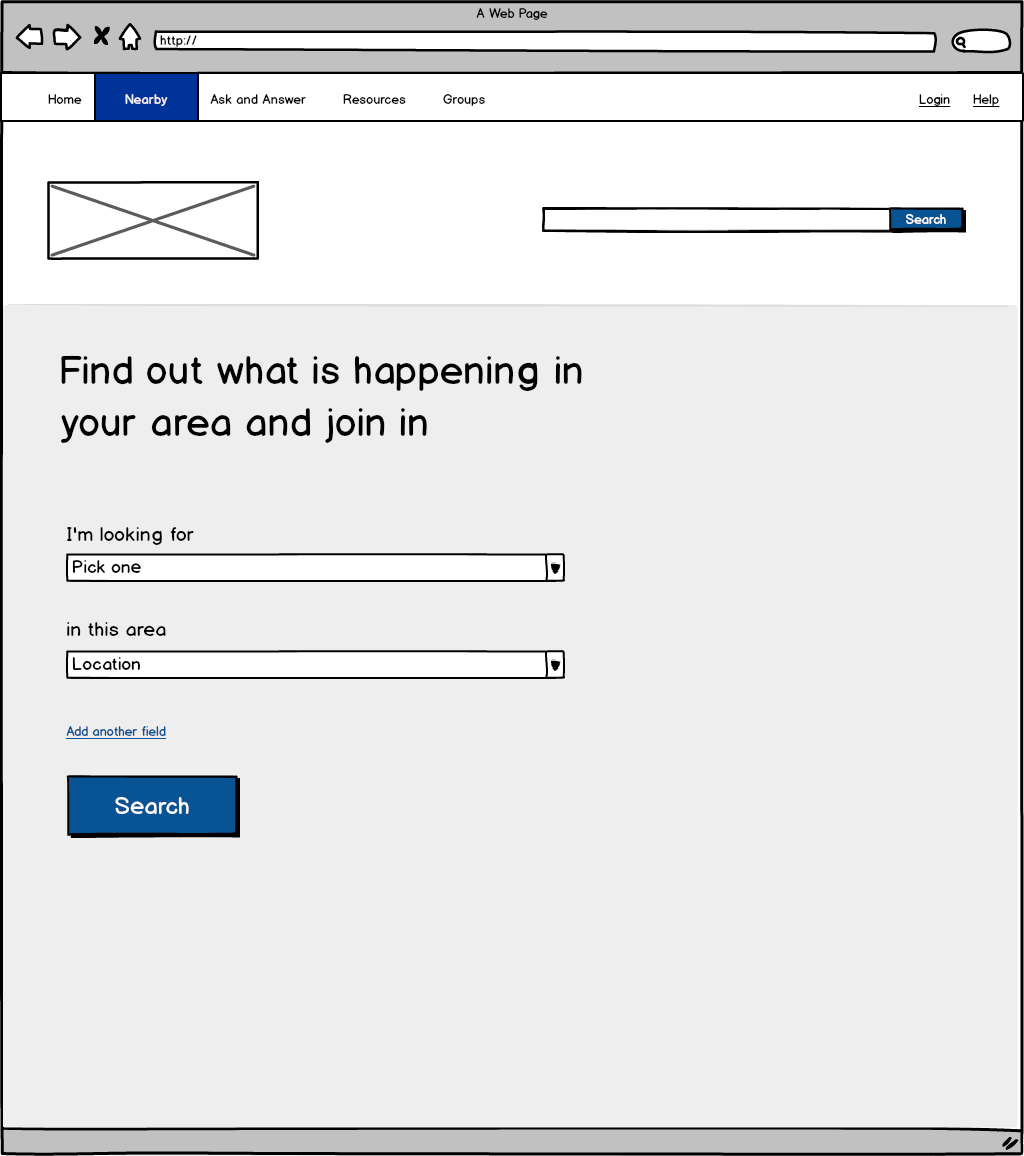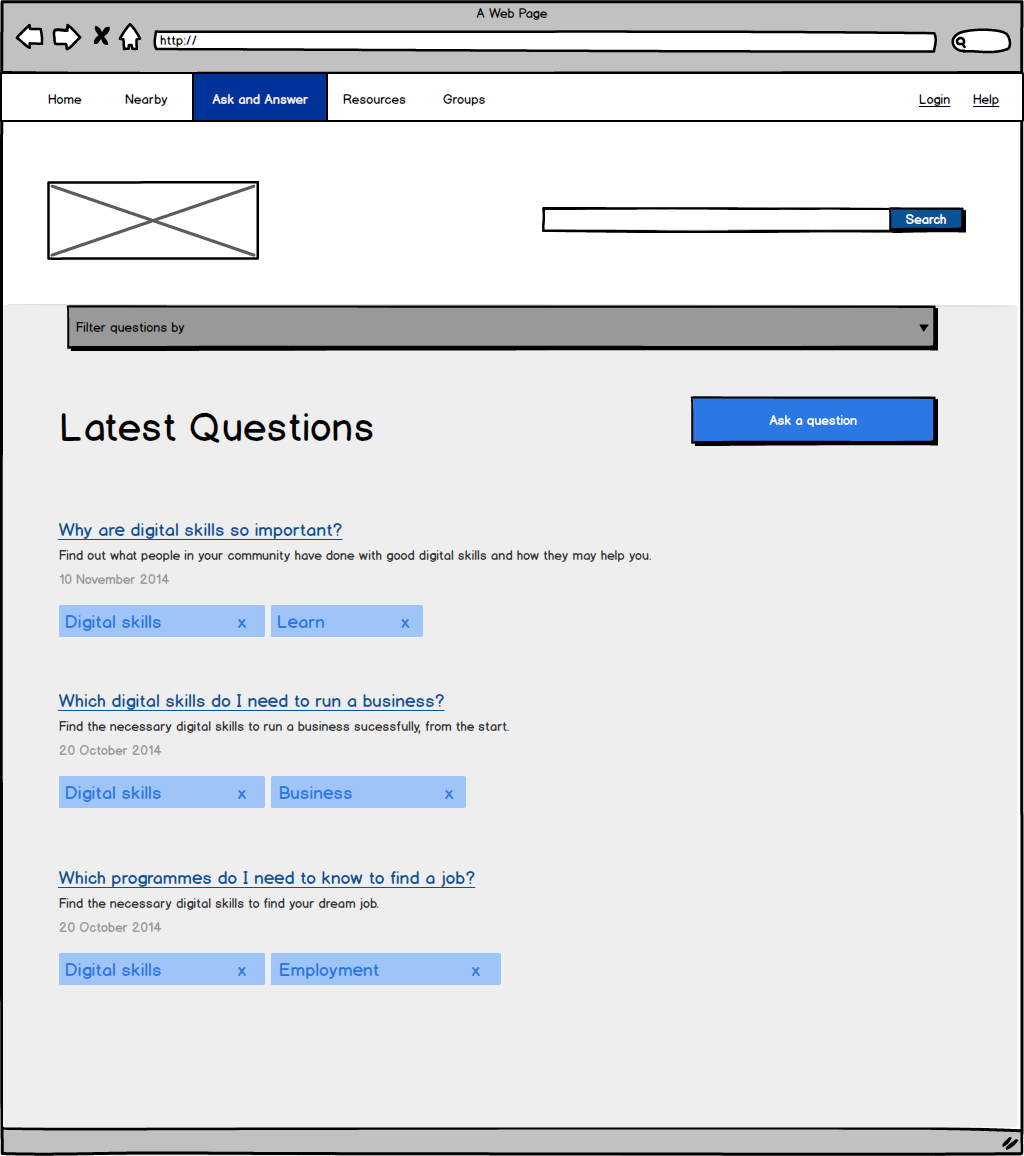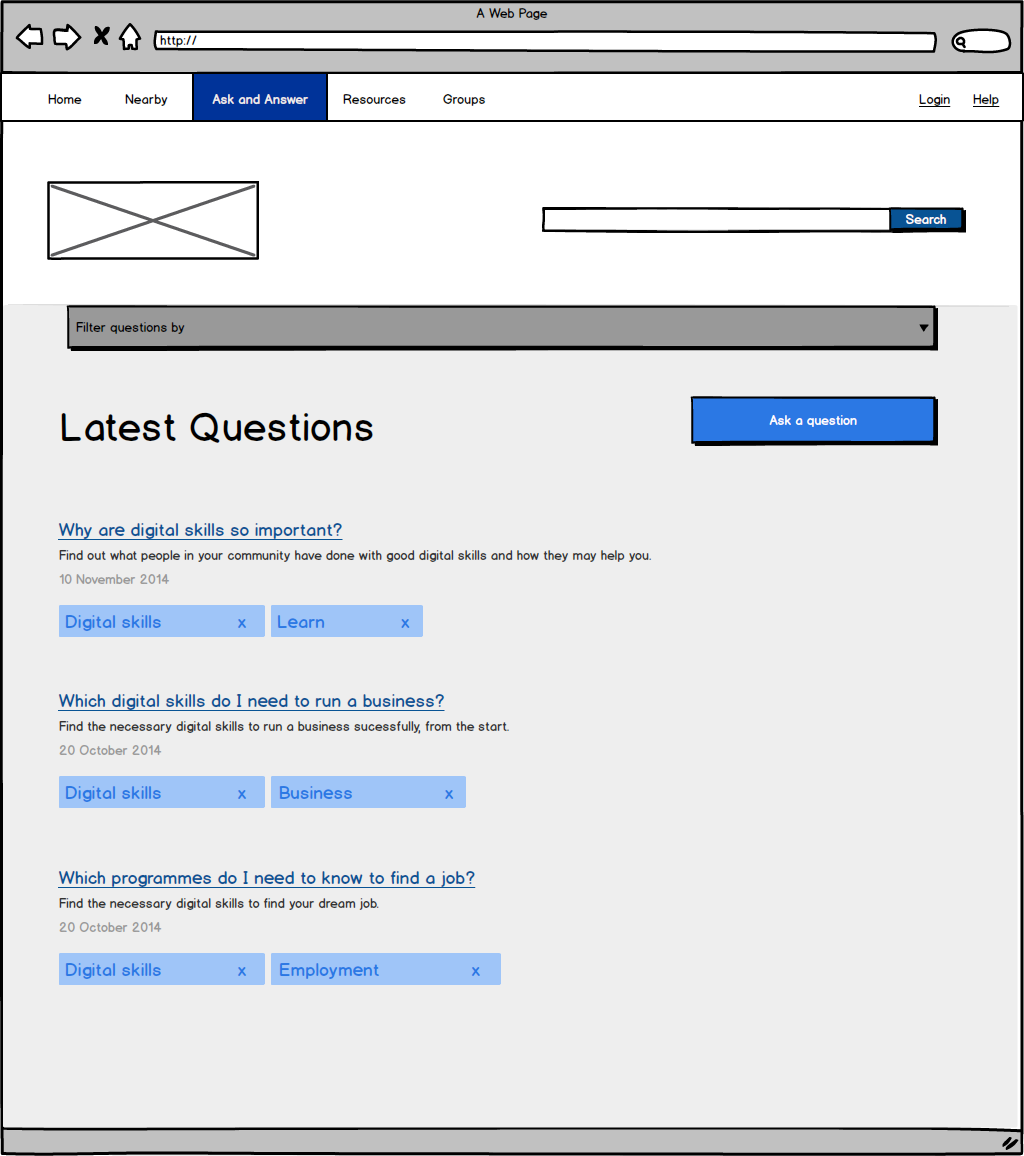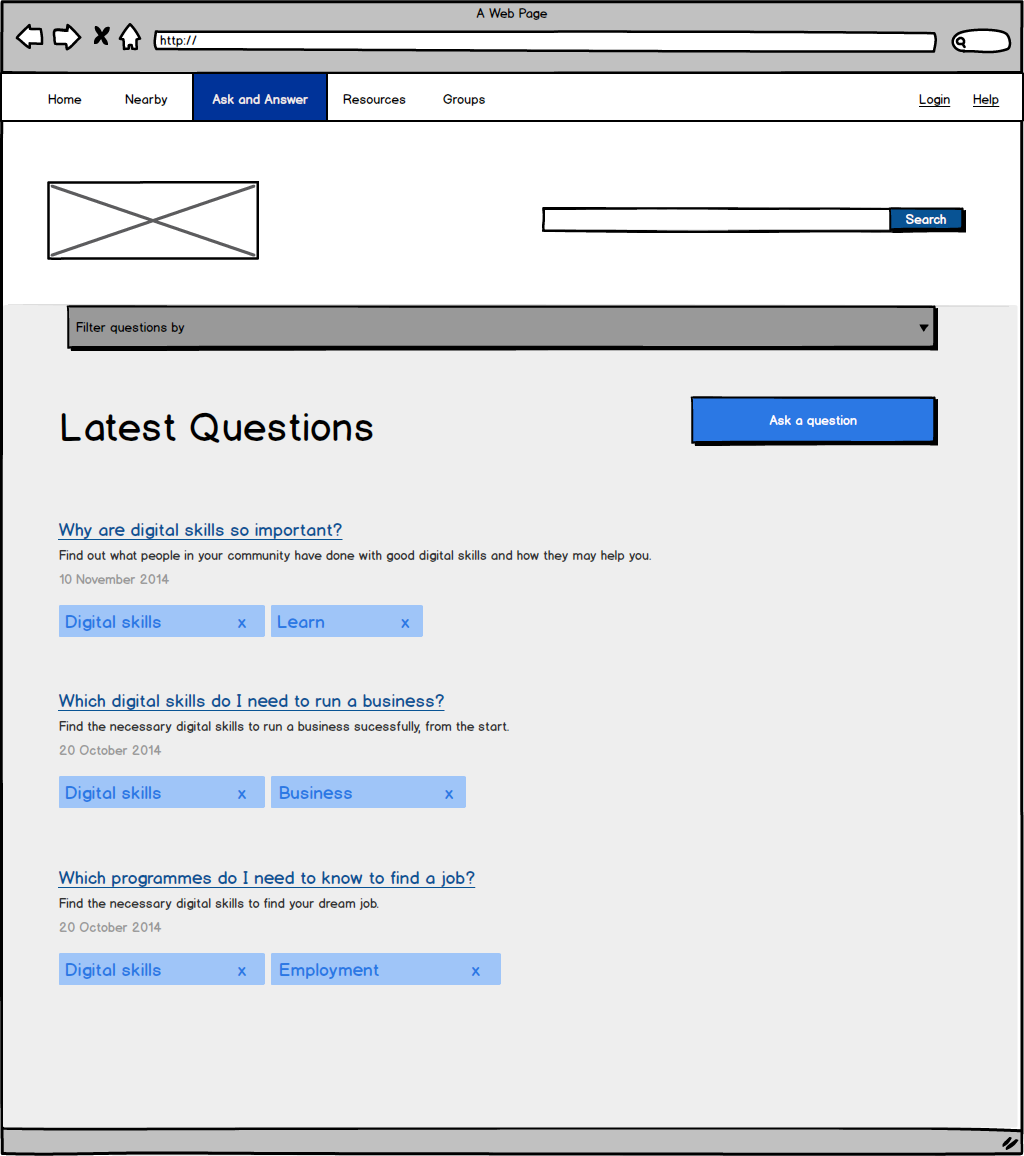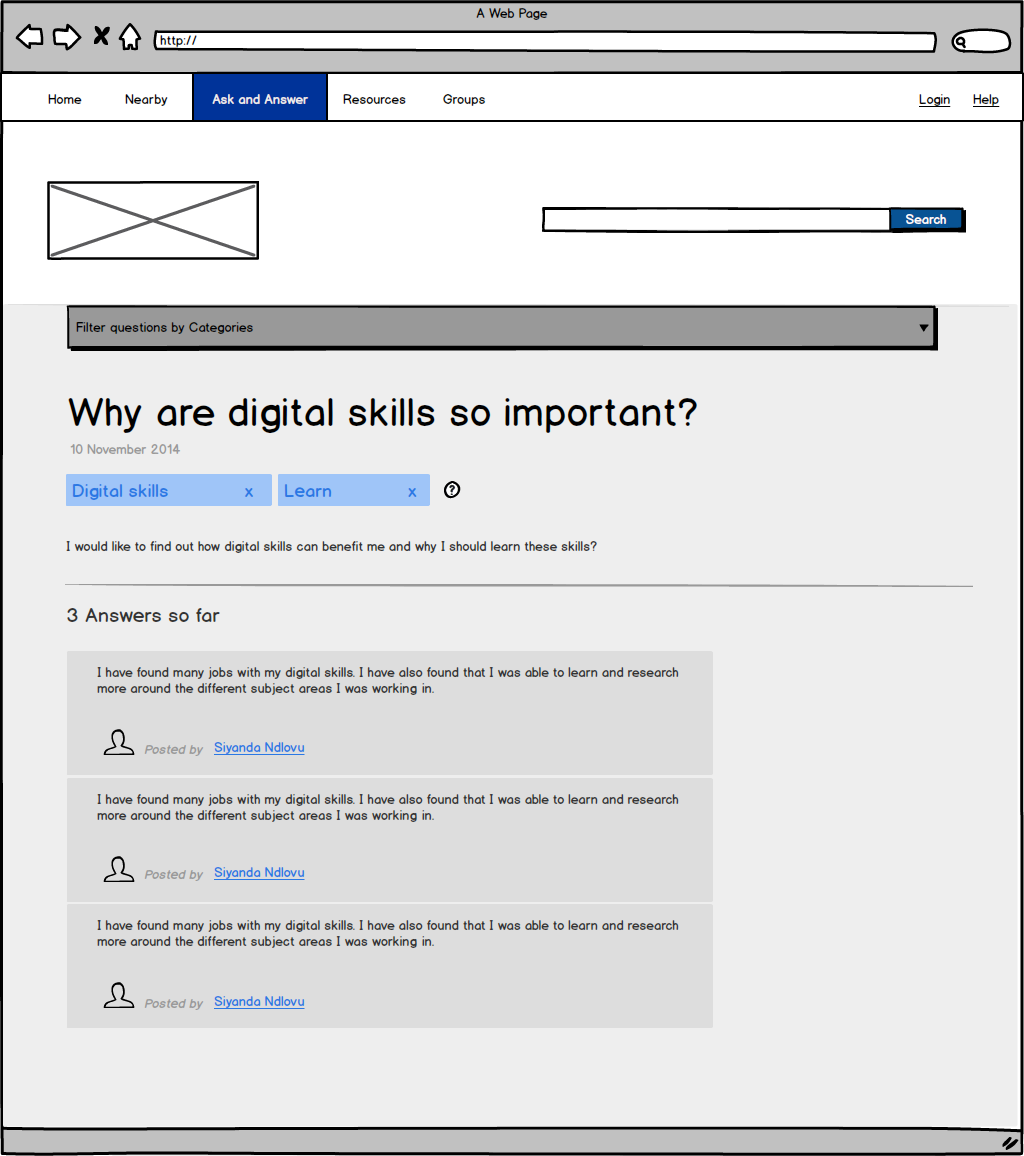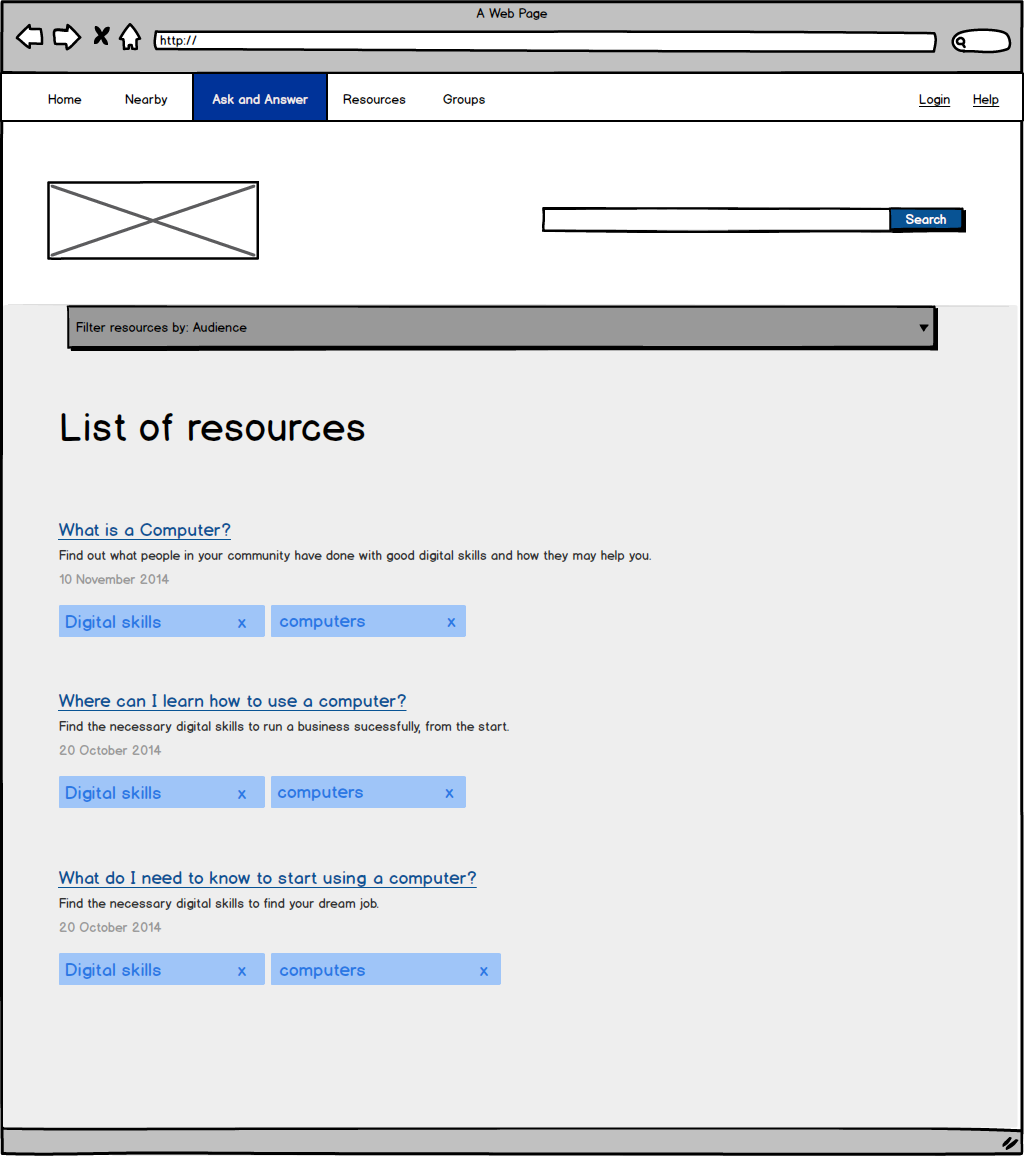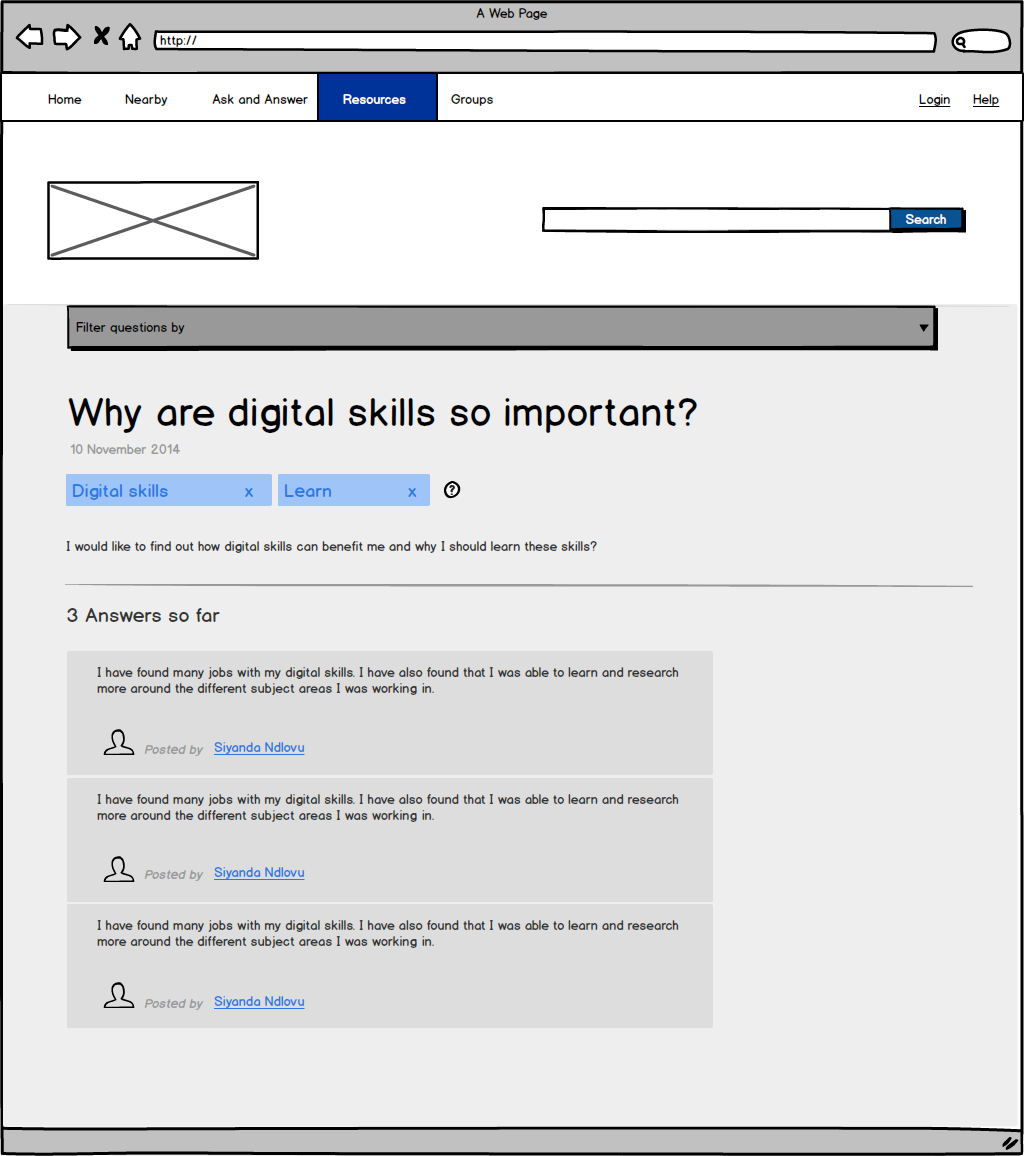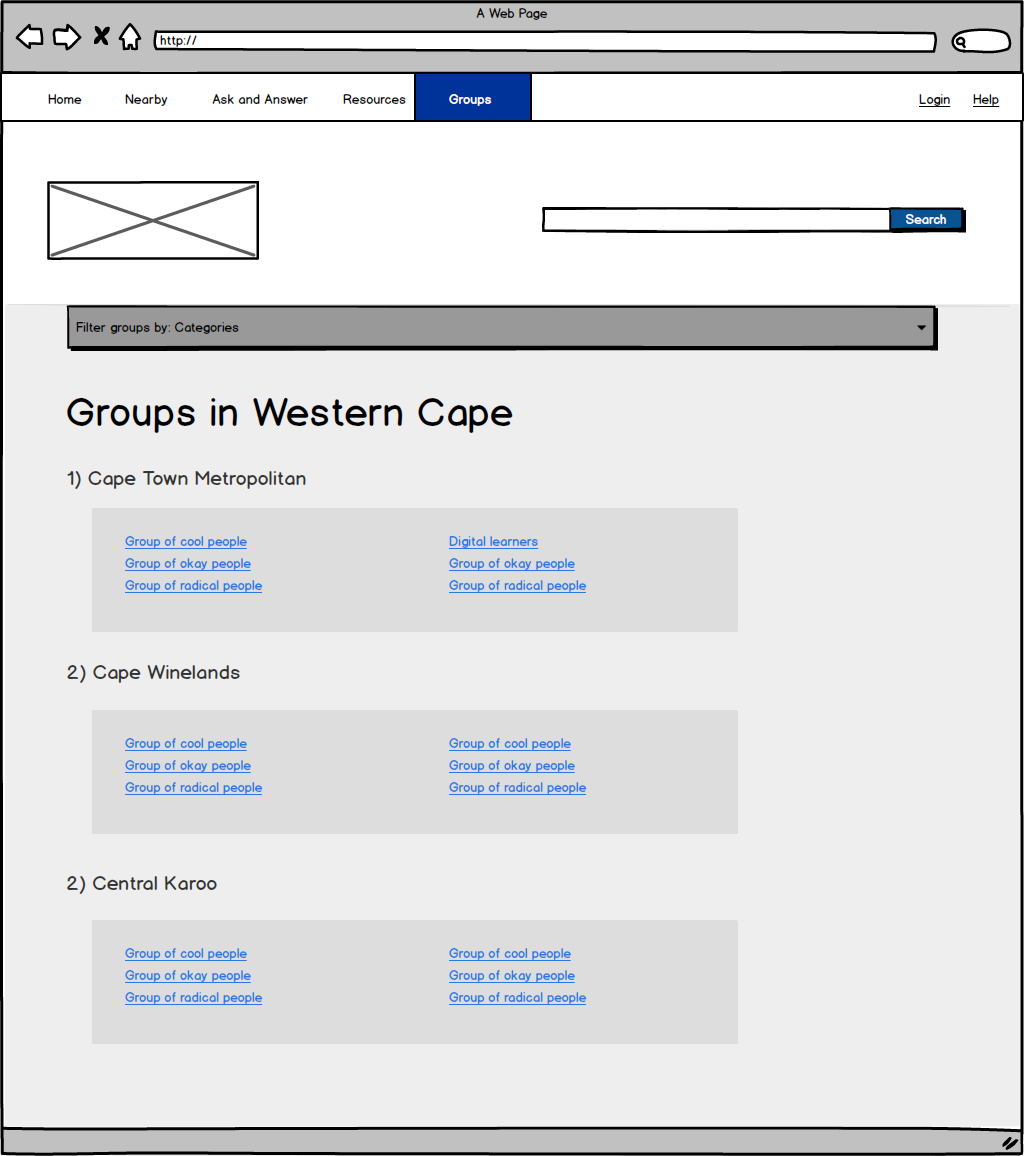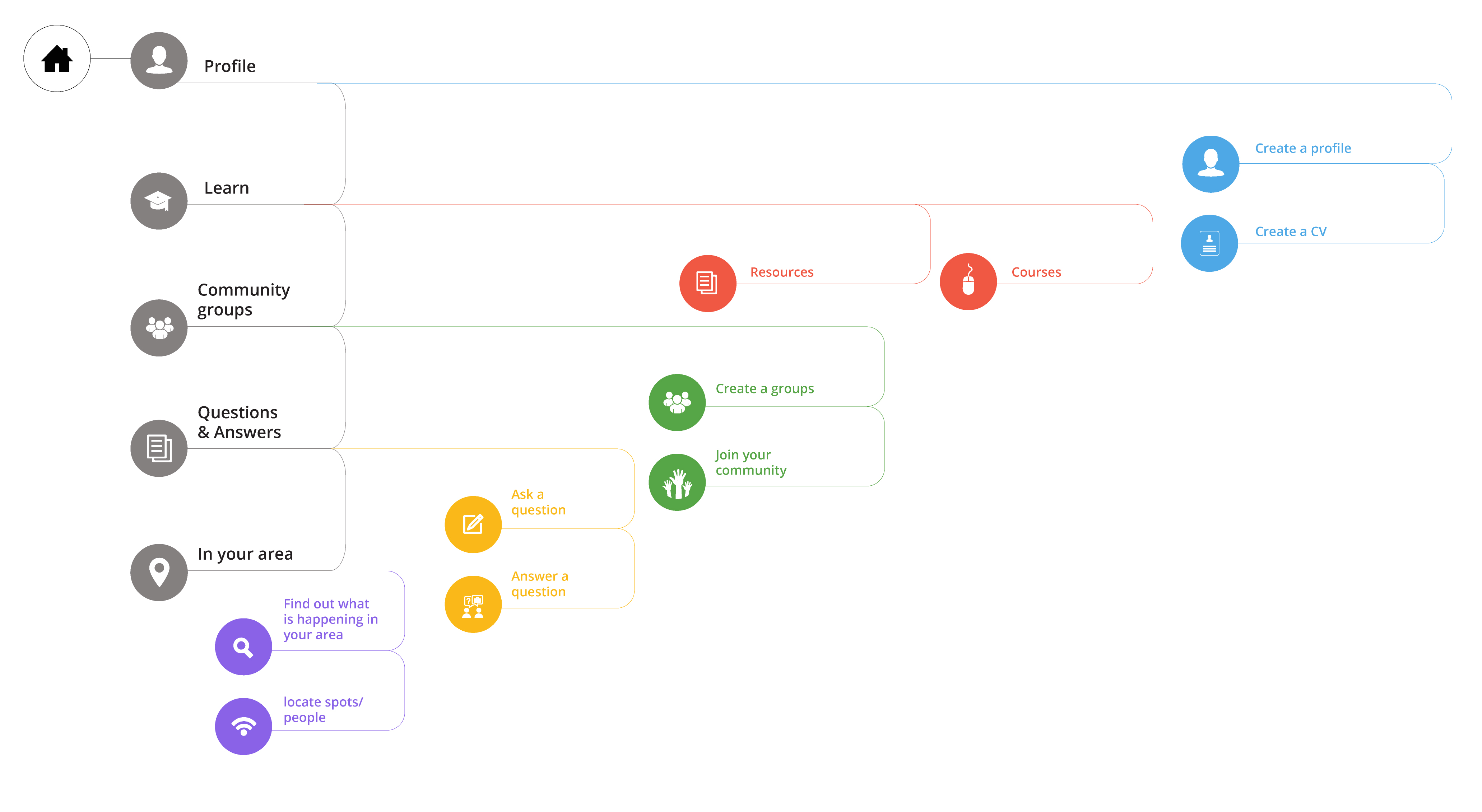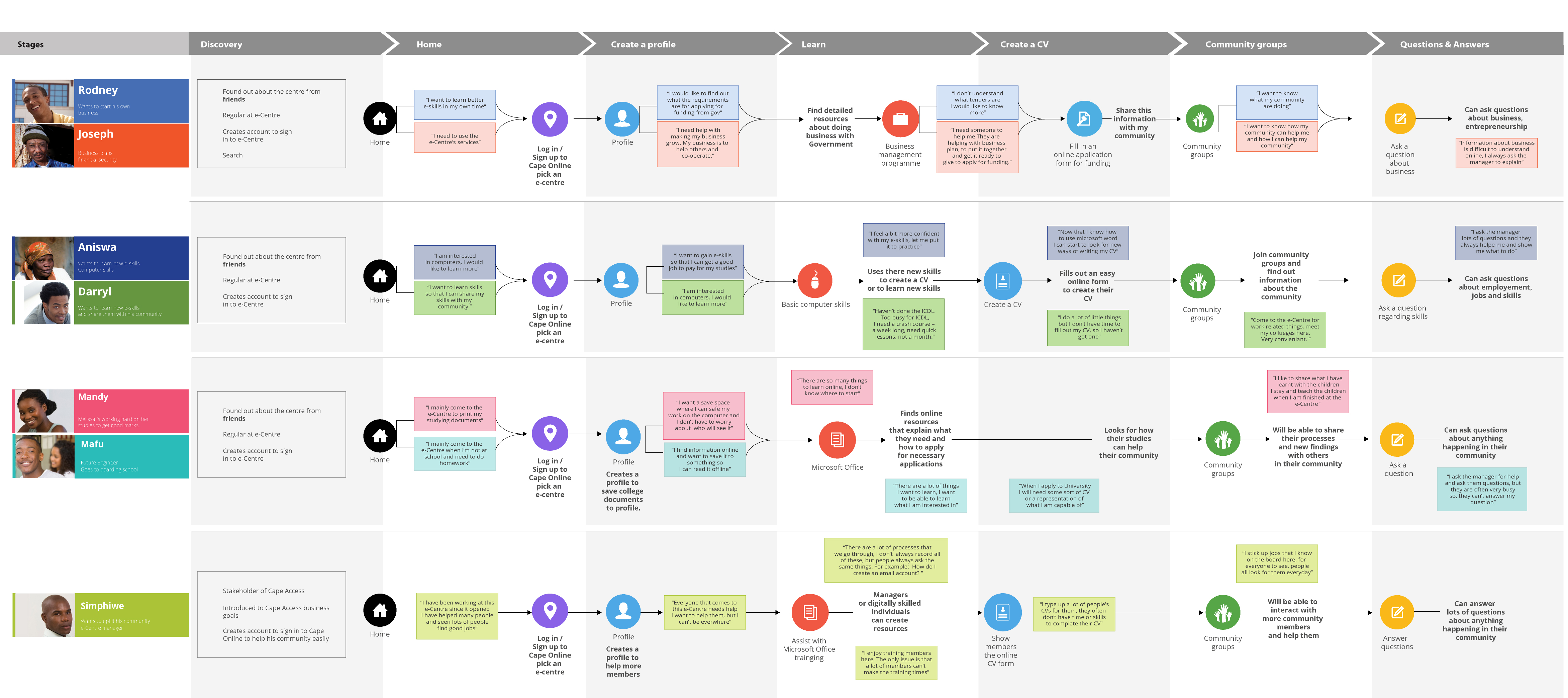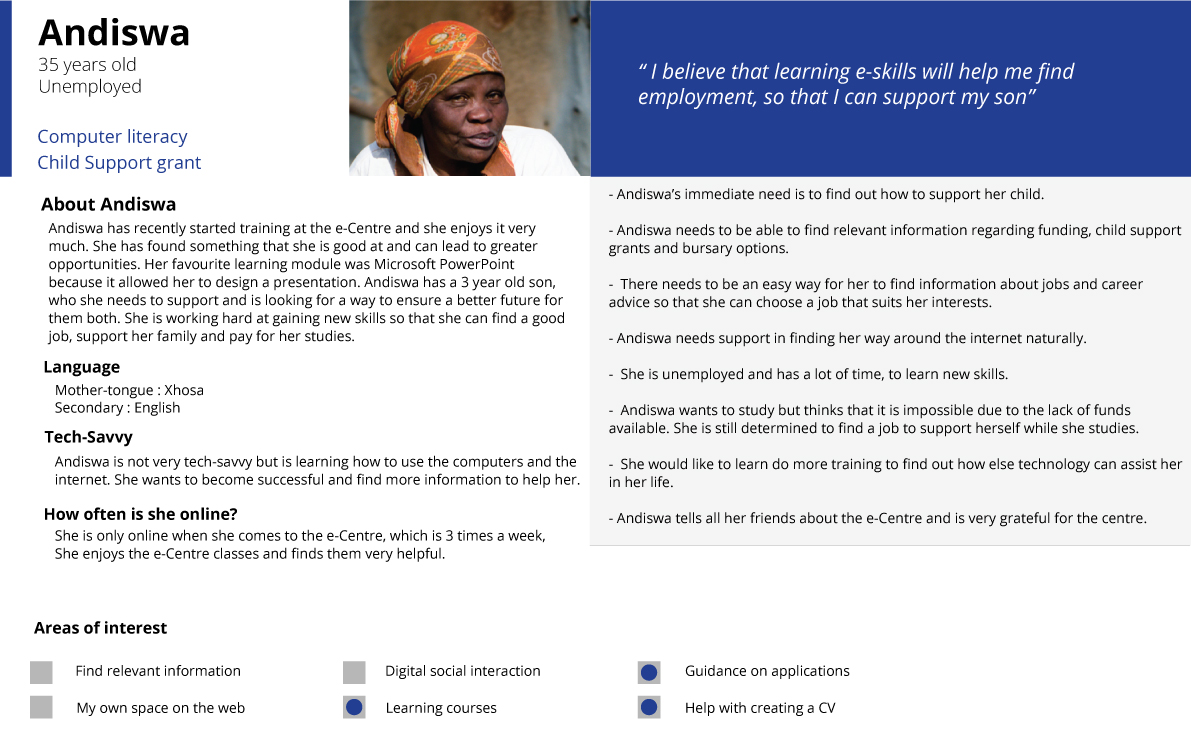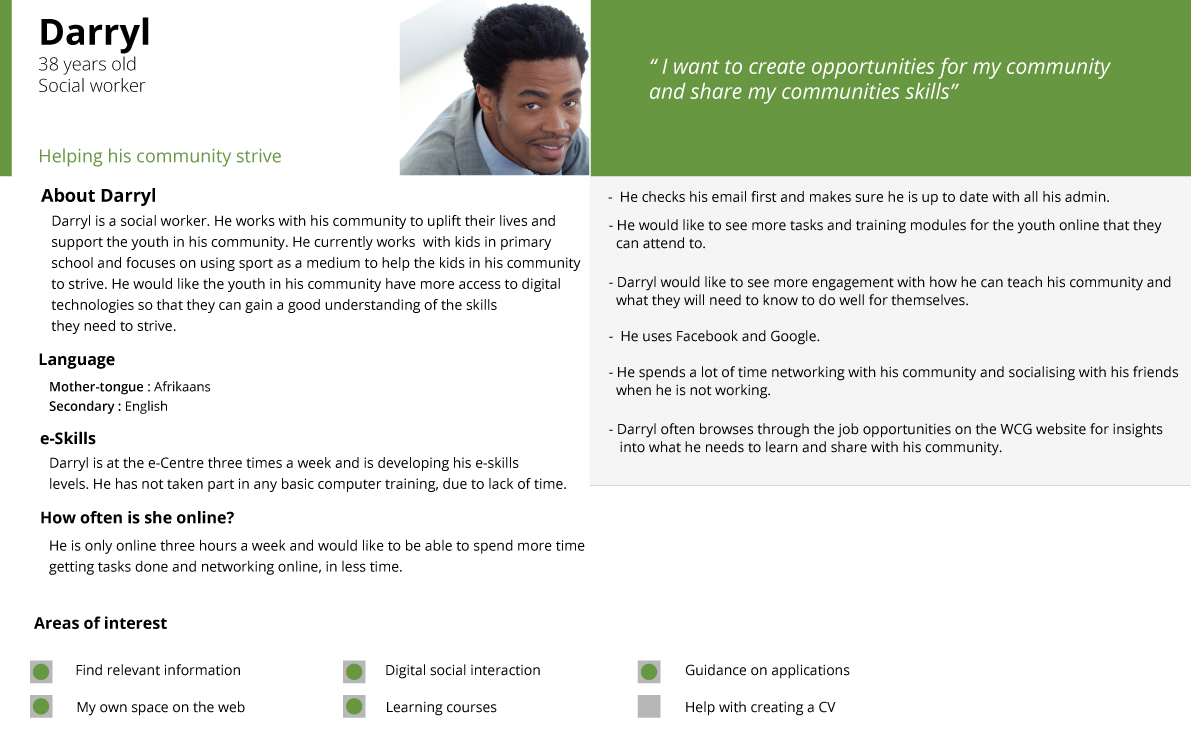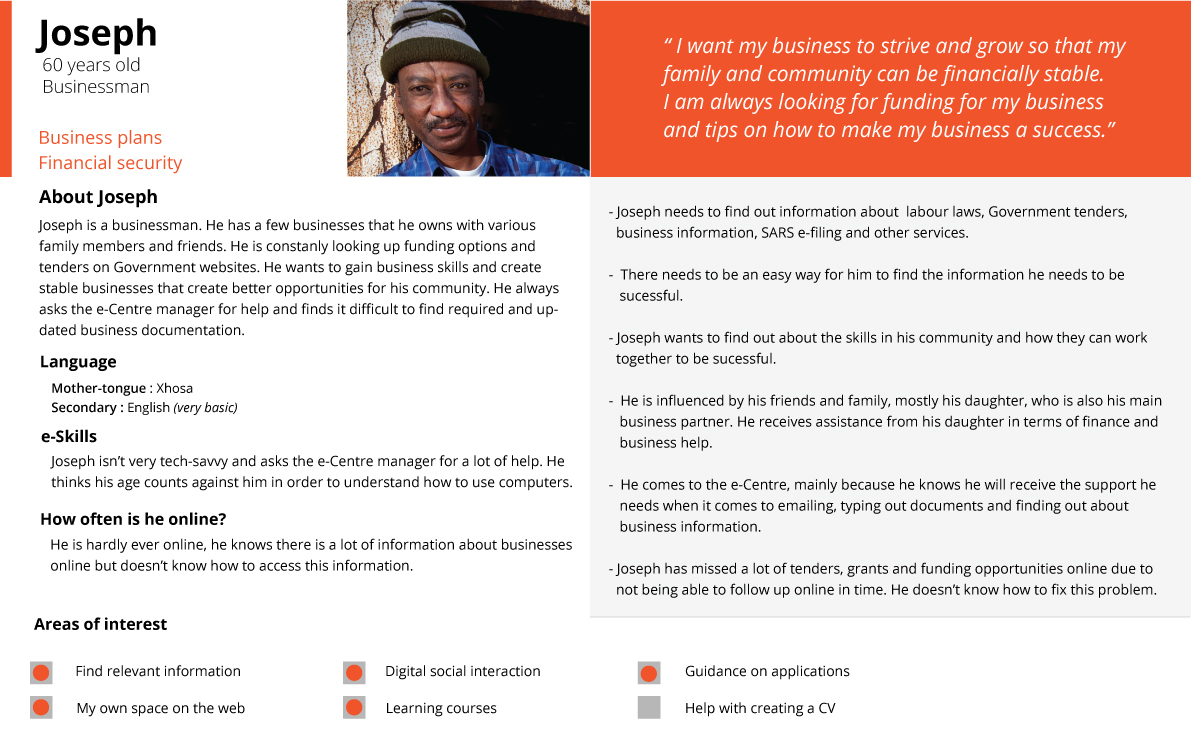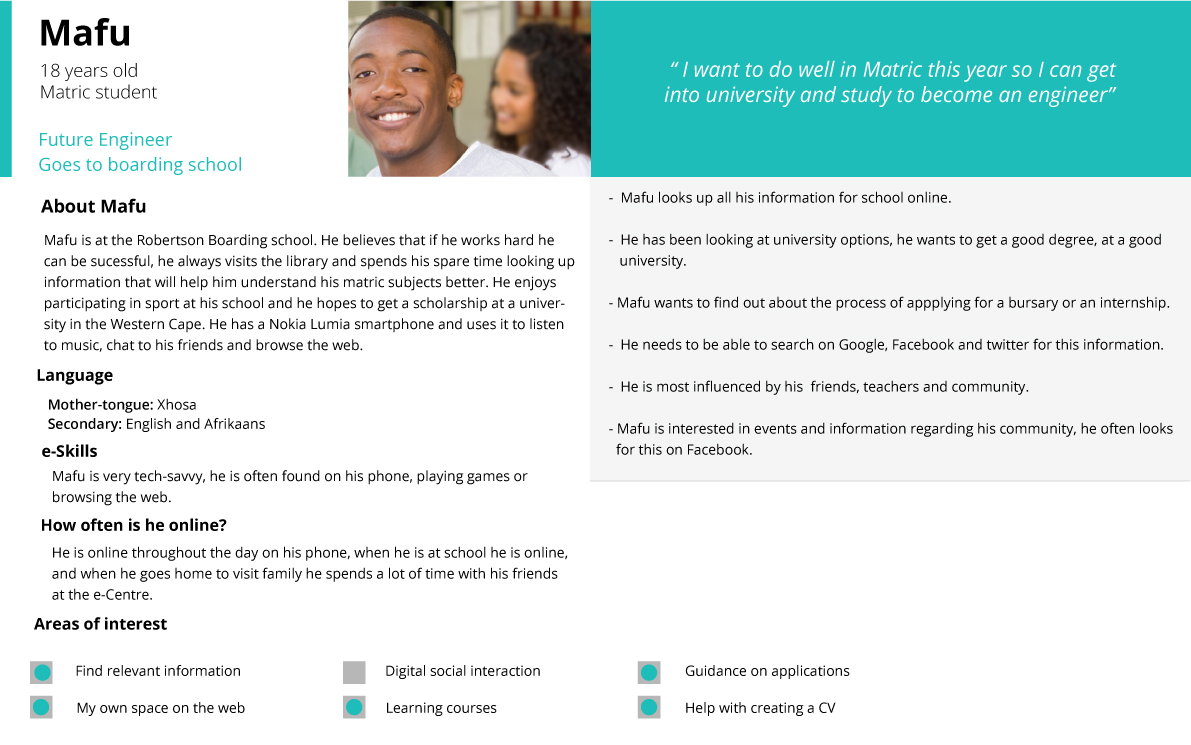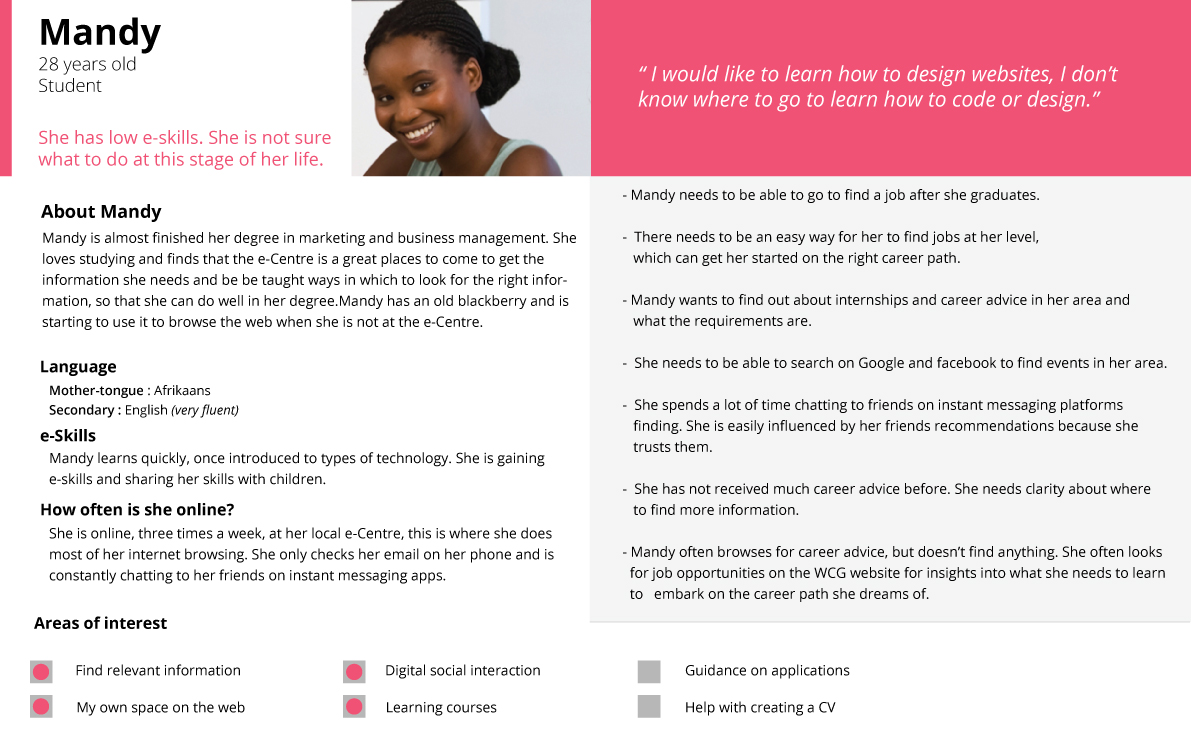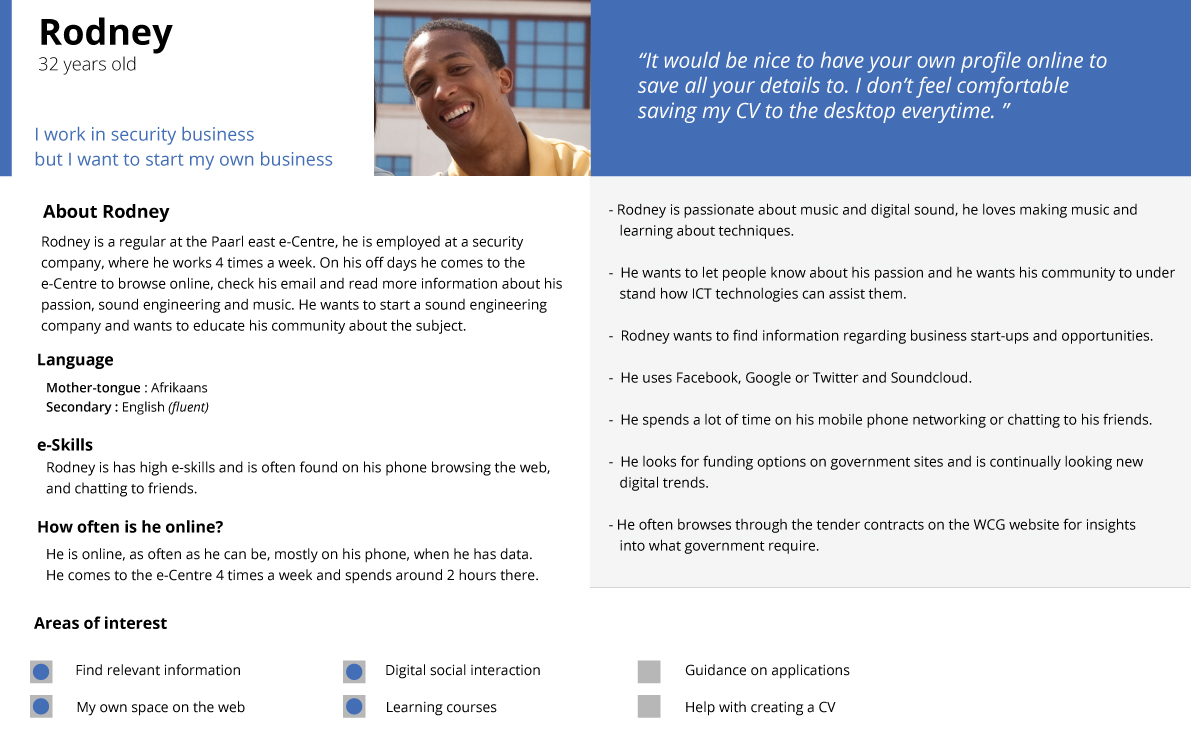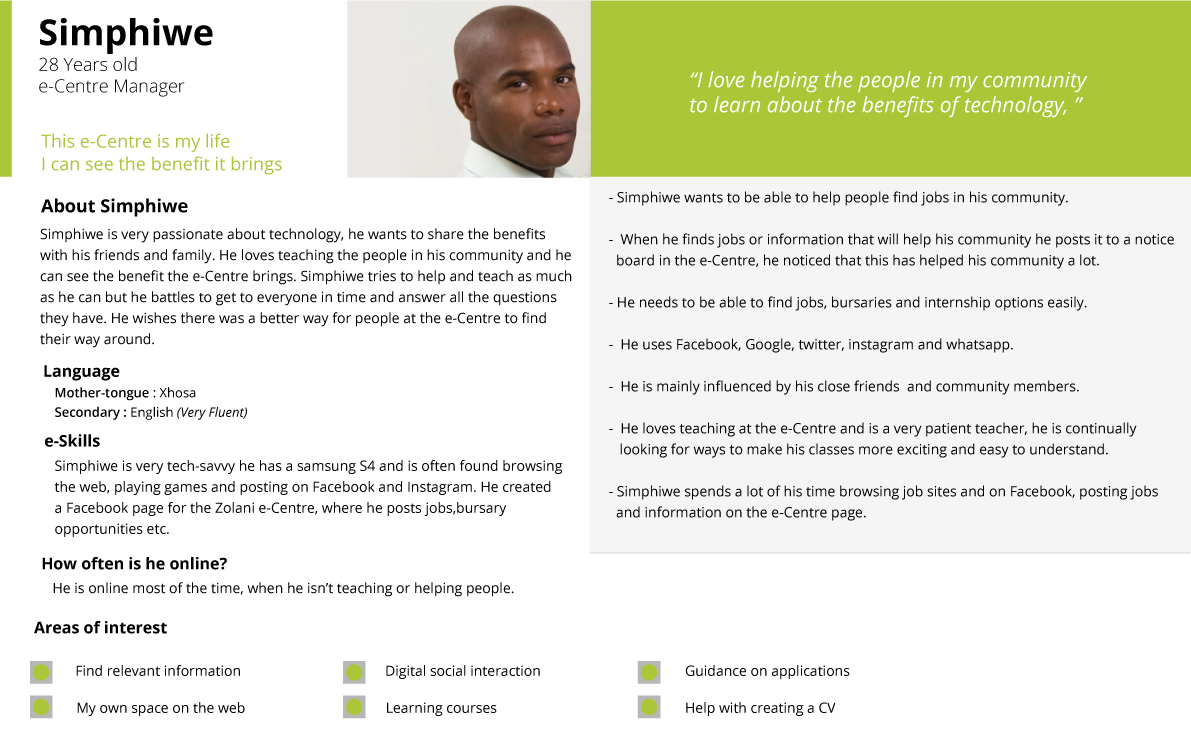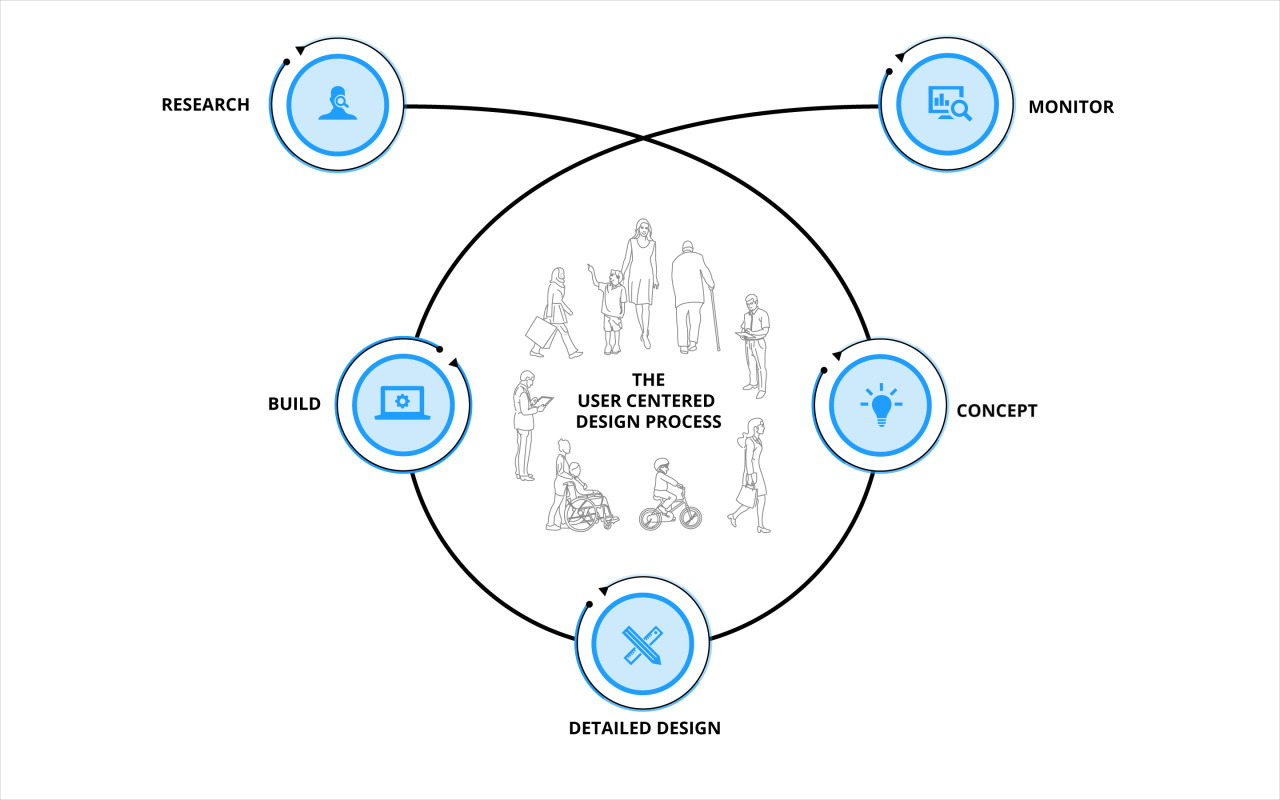The next round of research that I went through was in Zolani, which is close to Robertson. I really enjoyed my research here, the people I met were very passionate about the betterment of their community. Similar to the Paarl-East research round, I spent 3 days at the centre, in the same structure; On the first day, I just observed what was happening at the e-Centre, on the second and third day I interviewed some e-Centre members.
Zolani e-Centre opened at 9am and closed at 5pm.
On the first day I managed to sit in on two classes that were being taught. One was on on Microsoft power point and the other was on Microsoft word. The e-Centre manager was the trainer. He was very good at getting the class involved in the activity first before explaining what the interface meant. He let them play around with the programmes first, so they knew what they were dealing with. Once they had played around for at least 45 minutes, he asked them to ask him questions regarding what they had observed in the interface. Then he would start the class, I thought that was a really nice way to keep the class naturally curious about what they were dealing with.

On the first day, I had felt very excited, a lot of people came to chat to me in person and ask me what I was doing here, they were all very interested and loved sharing their stories, which I enjoyed. I engaged in a lot of natural conversation at Zolani, a lot more than at Paarl-East.
On the second day, I interviewed members in a room just outside of the e-Centre. I had told some of the members I met on day one that I was going to be running casual interviews and I they were welcome to come talk to me. A lot of them showed up for interviews. The community was very small, most people knew each other and had grew up together. It was for this reason that I had offered participants the option to be interviewed in pairs. It is believed that interviewing close friends or couples provide more information and feel more comfortable with talking freely.


I managed to interview 2 pairs of unemployed females, and 4 individual interviews (2 matric students, 1 business man and one senior citizen)
This is what was found from a very high-level perspective:
1. Most people interviewed were unemployed and came to the centre to get help with creating their CV.
2. The matric students were both part of a study group, which most of the matric students came to at the e-Centre/library.
3. The unemployed members had all come to the e-Centre to attend their basic computer training course.
4. The senior citizen had reported that he came to the e-Centre to get some documentation done, he said he normally asks the manager to help him, since he can’t use a computer. The manager types up his information and sends it from a centre email.
5. 1 member had reported that she recently got a job, which she managed to get through the help and assistance of the technology provided, she still comes to the centre on said that she is not working, check her Facebook and email.
6. Most participants had very medium to very low digital skills. The matric students had decent digital skills, but had reported that their schools did not have computers, which is why they spend so much time here learning how to use the provided technology.
7. All participants stayed very close to the e-Centre and were visited the e-Centre on daily basis.
8. Participants reported that they often asked for help and sometimes the manager would be busy with someone else, so they often didn’t get help before the computer session had timed out.
9. The businessman reported that he comes to the e-Centre almost every morning and sometimes holds meetings at the centre.
10. Some members said had reported that this e-Centre has made a big difference in their community, and helped them in their lives.
On the second day I interviewed another 8 members. I interviewed one pair and 6 individuals (2 females and 4 males). The profiles of the participants consisted of 2 matric students, 4 unemployed members, 1 factory worker and 1 businessman.


There were similar results that were reported on the third research day. Some new areas were also revealed, such as:
1. Some participants said that they don’t have a place to keep all their digital information.
2. A few participants had asked if there was a way in which they could learn in their own time. the unemployed members were very focused on enhancing their digital skills and utilising their time to get skilled but didn’t know where to look.
3. 3 members did not have email addresses or Facebook accounts and had reported that they wanted to get them but haven’t found out how to create them yet.